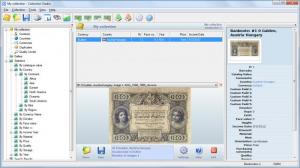Collection Studio
4.74
Size: 4.58 MB
Downloads: 6923
Platform: Windows (All Versions)
Thanks to specialized software, it is easier to organize a collection of any type. Just click a button and type in the necessary details. If you need to find something in your collection, a search feature will make this a swift task. Collection Studio provides you with such features and much more. It is designed mainly for coins and banknotes, but it can be used for other collections as well, such as stamps or movies.
Before buying the software, you can use a trial version, without any restrictions. The setup file is roughly 5 Mb large and the program can be installed on any Windows version, from Win 95 to Win 7. The software does not feature advanced graphics or anything else which may slow down your system, so you can run it even with obsolete hardware.
Collections are organized in a tree structure, on the left side of the interface. The central area of the window will look different, according to the collection or database you select. In some cases, you will find a long list of items and descriptions and in other cases, you will find an image preview, on the lower half of this area.
New items can be added into a selected collection by clicking an option on the toolbar. The information itself is inserted in a separate window. Besides typing the related details in dialog boxes, you can also add links, images, descriptions and more. For example, you can add persons to a contacts database. In this case, you can type the person's name, email, web site, and different phone numbers. Images, links, comments and the person's address can be added under different tabs on the same window.
You can specify many more details when adding a new banknote to your collection. The New Banknote option is available at all times on the toolbar and you may type and select information such as country of origin, face value, if the banknote is in circulation, its price, quality and much more. Currencies and countries can be found in separate databases and you can edit them or insert new ones. These databases also contain currencies and countries which do not exist anymore, like the Austrian or the Austro-Hungarian Empire, for example.
Collection Studio will provide you with a large array of statistics as well. These can be selected in the same tree menu, on the left side of the window. You can use these to sort your banknotes collection by name, value, region, country, continent, donator, custom fields and more. Some of these filters will display color coded maps on the central area, while others will display numbers and graphs.
Pros
It is possible to add a great number of details and descriptions to an item from a collection. The software lets you access a broad range of statistics, which are neatly organized according to various parameters. Due to the interface's simple and smart design, using this program can be very easy.
Cons
You will need to take your time to study all the available features, but this should not take too long. Anything there is to know about a banknote can be specified in a database. Collection Studio makes it possible to organize banknotes or other collections fast and easy.
Collection Studio
4.74
Download
Collection Studio Awards

Collection Studio Editor’s Review Rating
Collection Studio has been reviewed by Frederick Barton on 10 May 2012. Based on the user interface, features and complexity, Findmysoft has rated Collection Studio 5 out of 5 stars, naming it Essential